Desktop Version
Members of the Leibniz-IPHT, the IPC/FSU, and collaboration partners can register by sending a request to Darina Storozhuk darina.storozhuk@uni-jena.de or Oleg Ryabchykov oleg.ryabchykov@leibniz-ipht.de. When the administrator registers you, you will get an email with a link to generate your password.
External users can get information about access to the desktop version of RAMANMETRIX at bpd.gmbh or contact info@bpd.gmbh to get an online trial license.
Download installation file
Registered users can log in at desktop.ramanmetrix.eu and download the latest available distribution (see Software releases) from the "Download software" section. Please use the provided Email as a login and the generated password to log in to desktop.ramanmetrix.eu, then download the latest distribution from the "Download software" section. The login for the online version and the link for password generation will be sent to you per Email after approval of your request.
Installation process
The current version of the program is only available for 64-bit versions of Windows 7 or later. If the operation system on your computer fits the requirements, the installation process should take almost no effort:
- Double click on the installation file.
Tips
When installing RAMANMETRIX for the first time, users might face an issue of "Unknown Publisher". A workaround for this issue is unbloking the installation file in the properties. Right click on the installation file -> Properties -> General -> Security.
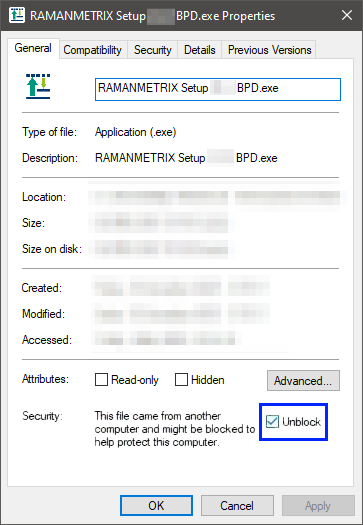
Follow the instructions (most users have to click “Next” few times, and then “Finish”).
If you did not uncheck the option “Start the program” at the last step of the installation process, the program will start automatically.
To start the RAMANMETRIX software use one of the following options:
- double click the link on your desktop
- click the link in the windows menu
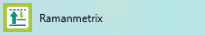
- run the program from the installation directory
Licensing the software
When starting the program the first time, you will see a license information page. 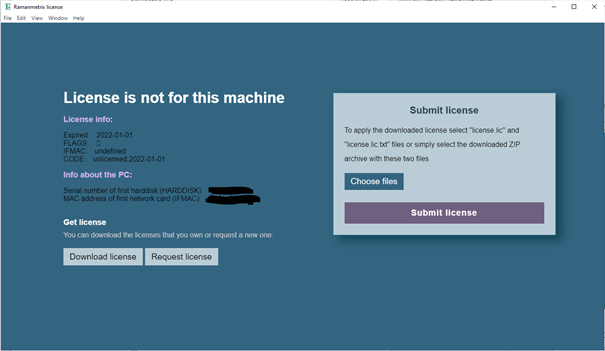
If you don’t have a license, click on the "Request license" button. You will be redirected to the online portal desktop.ramanmetrix.eu, to the “Request license” section. “Mac address” and “Hard disk serial number” fields will be automatically filled with a value, that you see on the license information page in the RAMANMETRIX app window.
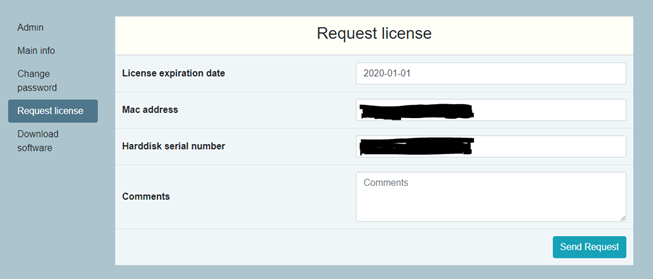
As soon as the administrator approves the request and creates a license, you will receive a notification. The License *.zip file can de downloaded from the “Main info” section of the online portal.
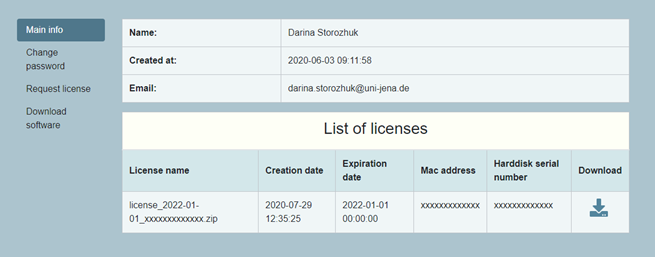
To submit the license, go back to the installed software, click “Select files” and select the downloaded license ZIP file. After selecting the file, click the "Submit license" button. If the license is valid, the user interface will appear in a few seconds.
Updating
When a new version is released, a notification will appear in the left menu.
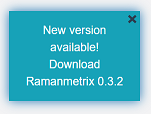
Please follow the link, download the new version, and install it.
